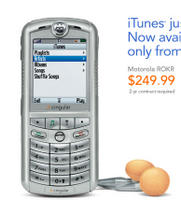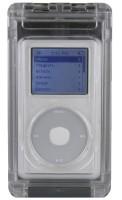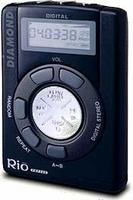If you're looking for an inexpensive way to get into the iPod experience, the iPod shuffle is it. It starts at $99 USD for the 512MB (120 songs) and tops out at $129 USD for the 1GB (240 songs) model. Looking for a lightweight MP3 player? - this one can't be beat. It's as small as a pack of gum, and as light as a stick of gum. But don't let the small size fool you. It packs the volume and power of the fullsize iPods.
Because it uses flash memory, you don't have to worry about skipping. The fullsize iPod models have hard drives, and while Apple has designed them well to be skip resistent, it still can happen.
The lack of a display is only a concern if you have the need and desire to view song selections, song titles, etc. If you are out for a jog and just want to listen to a few songs, the display really isn't necessary. However, if you want to select certain songs to listen to, it is just not easy with the Shuffle. The whole concept is to live life on the edge and let the Shuffle, well, shuffle your music.
If you are considering the 1GB model, I'd strongly recommend coughing up the extra $70 USD to get the iPod nano. It's almost as lightweight and compact as the shuffle, but adds the beautiful color screen and another GB of storage (1000 songs).
But don't take my word for it. Read the review at PC Magazine. Need a third opinion - check out the review at Playlistmag.com.